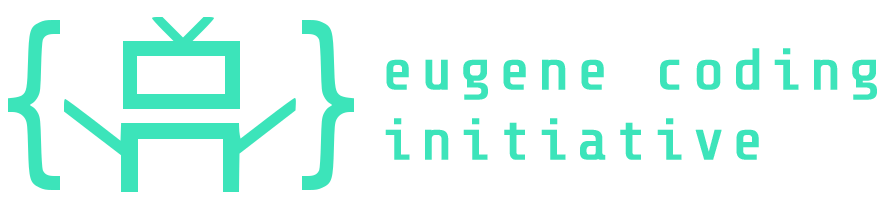10-Lesson Gigabots
Curriculum for Elementary Students
The current curriculum is designed to be 10 1-hour sessions with elementary students who are able to read and recognize words. All the materials are available here on Google Drive.
Each of the ten lessons has two main components:
- Google Slides which are meant for the presentation of the class
- A Walkthrough for a community volunteer or teacher to use for the class
The lessons break down as follows:
- Lesson 1: Meet your robot Students learn about their robot, how to handle the robot with safety in mind, and how to talk to the robot.
- Lesson 2: How do we talk to gigabots? Students learn about wi-fi and how to get the robot to move.
- Lesson 3: Using the lift gate Student learn how to move their robot’s block around using the lift gate
- Lesson 4: Using the touch sensor with loops and logic Students are introduced to loops and if/then statements to use the touch sensor.
- Lesson 5: Using the color sensor with loops and logic Students are introduced to loops and if/then statements to use the color sensor.
- Lesson 6: Maze challenge Students make simple mazes and learn to navigate them.
- Lesson 7: Maze challenge part two Students make more complex mazes and learn to code their robot through.
- Lesson 8: Dance off time! Students create a dance for their gigabot to perform.
- Lesson 9: Introduction to Variables Students create new variables and use them in their code.
- Lesson 10: Show it off! Students use what they have learned to create an activity of their choice.
These lessons are meant for kids in an afterschool settings, which means they allow for more open-ended playtime and less requirement for deep focus.